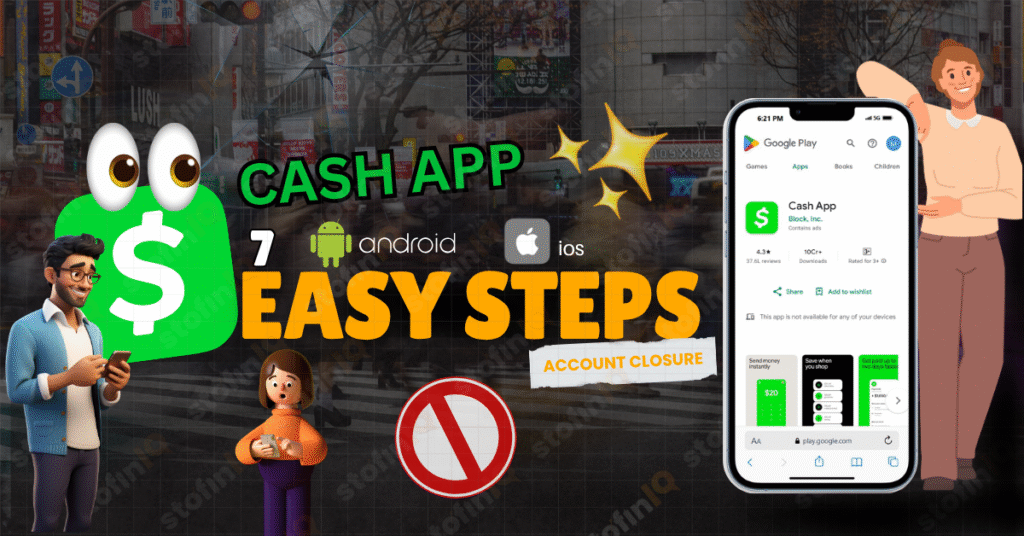
Deleting Your Cash App Account? Here’s What You Need to Know
You are not the only one thinking about deleting your Cash App account. Lots of users end up closing their accounts at some point due to various reasons; maybe you are changing to a new payment platform, streamlining your finances, or you simply do not use it.
Whatever the cause may be, you should always make sure that you close your Cash App account in an appropriate manner. Deleting the app from your phone will not delete your account. In order to permanently delete your Cash App account and personal information, you have to go through several specific steps within the application.
But, before proceeding to the steps, it is first important to know what Cash App actually is.
What is Cash App?
Cash App is a peer-to-peer payment service created by Block, Inc. (formerly known as Square). It allows users to send and receive money quickly and securely using just a phone number, email, or $Cashtag. You can also link a debit card or bank account, order a Cash Card, invest in stocks, or buy and sell Bitcoin.
Also, check Satoshi Nakamoto: The Mystery Behind Bitcoin’s Creator to know more about the founder of Bitcoin
Cash App has become popular for its speed and simplicity. But if you’ve decided it’s time to move on, here is a clear and simple guide on how to delete your Cash App account permanently.
How to Delete Cash App Account Permanently: 7 Simple Steps
Here are the 7 steps you need to follow to delete your Cash App account directly from your phone:
Step 1: Launch the Cash App on Your Phone
Open the Cash App from your phone’s home screen. Make sure you’re logged into the account that you want to delete.
Step 2: Tap the Profile Icon
Once inside the app, tap on the profile icon. Depending on your version, this icon may appear in the top right or bottom left corner of the screen.
Step 3: Scroll Down and Tap “Support”
From your profile menu, scroll to the bottom of the screen and select the “Support” option.
Step 4: Tap “Something Else”
Under Support, tap on “Something Else”. This will lead you to a list of other account-related issues and actions.
Step 5: Tap “Account Settings”
On the next screen, select “Account Settings”. This section contains important options, including account closure.
Step 6: Select “Close Your Cash App Account”
Scroll until you find the option “Close Your Cash App Account”. Tap on it. You may be asked to confirm your decision or review the final steps.
Step 7: Confirm and Log Out
After confirming, your account will be closed permanently, and you will be logged out automatically. You may also receive a confirmation message via email or SMS.
Important Things to Do Before Deleting Your Cash App Account
Before you begin the process of deleting your account, make sure you’ve taken care of the following:
- Withdraw any remaining funds to your linked bank account. Your balance must be zero.
- Sell or transfer your Bitcoin or stocks if you’ve invested through Cash App.
- Cancel any subscriptions or recurring payments linked to your Cash App account.
- Download your transaction history for future reference if needed.
What Happens After You Delete Your Cash App Account?
Once your account is closed:
- Your $Cashtag becomes inactive.
- You will no longer be able to send or receive money using the app.
- Your linked bank account or debit card will be disconnected.
- You will not have access to your transaction history inside the app.
- If you ever return, you will need to create a new account from scratch.
Can You Delete Your Cash App Account Using a Computer?
Although you can access your account on the Cash App website (cash.app), it is recommended to delete your account using the mobile app. The steps are more straightforward and designed specifically for mobile users.
Is Deleting the App the Same as Deleting the Account?
No, deleting the app from your phone does not delete your Cash App account. Your data, money, and account will still exist on Cash App’s servers. You must go through the in-app steps to close the account permanently.
How to Access Your Personal Information from Cash App
Before deleting your account, you might want to view or download your personal information and account activity for your records. Cash App allows you to do this through their official website.
Here’s how to access your personal information:
- Go to https://cash.app on a web browser.
- Log in using your phone number or email associated with your account.
- Once logged in, go to Settings.
- Select “Download Your Info” or “Statements” to view your transaction history, payment methods, and personal details linked to the account.
Frequently Asked Questions
Can I reactivate a deleted Cash App account?
No. Once you close your account, it cannot be reactivated. You can create a new account using the same phone number or email, but none of your past data will be recovered.
What if I have pending payments?
It is best to wait until all pending transactions are completed before closing your account to avoid issues with refunds or transfers.
Can I delete my account if I forgot my phone number or email?
If you no longer have access to the phone number or email associated with your account, you should contact Cash App Support through their website or app to verify your identity and request closure.
Knowing how to delete your Cash App account permanently gives you control over your digital life. Just remember to withdraw your money, cancel subscriptions, and confirm the closure through the proper steps inside the app.
By following these 7 simple steps, you can close your Cash App account with confidence and make sure your personal and financial data is no longer tied to the platform.
More From StofinIQ
Crypto Trading for Beginners: The Ultimate 360° Guide to Profits, Pitfalls, and Smart Moves.
I left my engineering job to follow my true passion writing and research. A passionate explorer of words and knowledge, I find joy in diving deep into topics and turning rich, insightful research into compelling, impactful content. Whether it’s storytelling, technical writing, or brand narratives, I believe that the right words can make a real difference.

